uwsgi下线程和协程使用,gevent和asyncio介绍
1.安装步骤
uwsgi安装
$ pip install uwsgi
配置
[uwsgi]
http-socket = 0.0.0.0:8040
chdir=/home/xxx/
wsgi-file =/home/xxx/run.py
plugins = python3
callable=app
processes = 4
# threads = 3000
pidfile = aiops_flask.pid
gevent = 3000
gevent安装
$ pip install gevent
配置
from gevent import monkey
monkey.patch_all()
from flask import Flask
from app import api
app = Flask(__name__)
api.init_app(app)
if __name__ == '__main__':
app.run(debug=True, host='0.0.0.0', port=8040)
2.测试uwsgi协程和线程并发
使用Apache Bench做1w并发的压力测试,注意在并发量较小时看不出二者区别
测试命令(注意windows下去掉application/json两边的单引号):
ab -n 1000 -c 1000 -p /home/data.txt -T 'application/json' http://127.0.0.1:8040/user_manage/user/login
data.txt内容:
{"a": "1", "b": "2", "c": 200}
接口(代码有所简化):
# -*- coding: utf-8 -*-
import time
from flask_restplus import Resource
from app.function_interface.user_manage import api
from flask import jsonify
parser = api.parser()
@api.route('/user_manage/user/login')
class UserLogin(Resource):
@api.expect(parser)
@api.response(200, description=DescriptionExample.USERLOGIN, model='object')
def post(self):
args = parser.parse_args()
time.sleep(0.2)
return jsonify({})
线程
run.py记得去掉最前面两行
[uwsgi]
http-socket = 0.0.0.0:8040
chdir=/home/xxx/
wsgi-file =/home/xxx/run.py
plugins = python3
callable=app
processes = 4
threads = 3000
pidfile = aiops_flask.pid
结果:
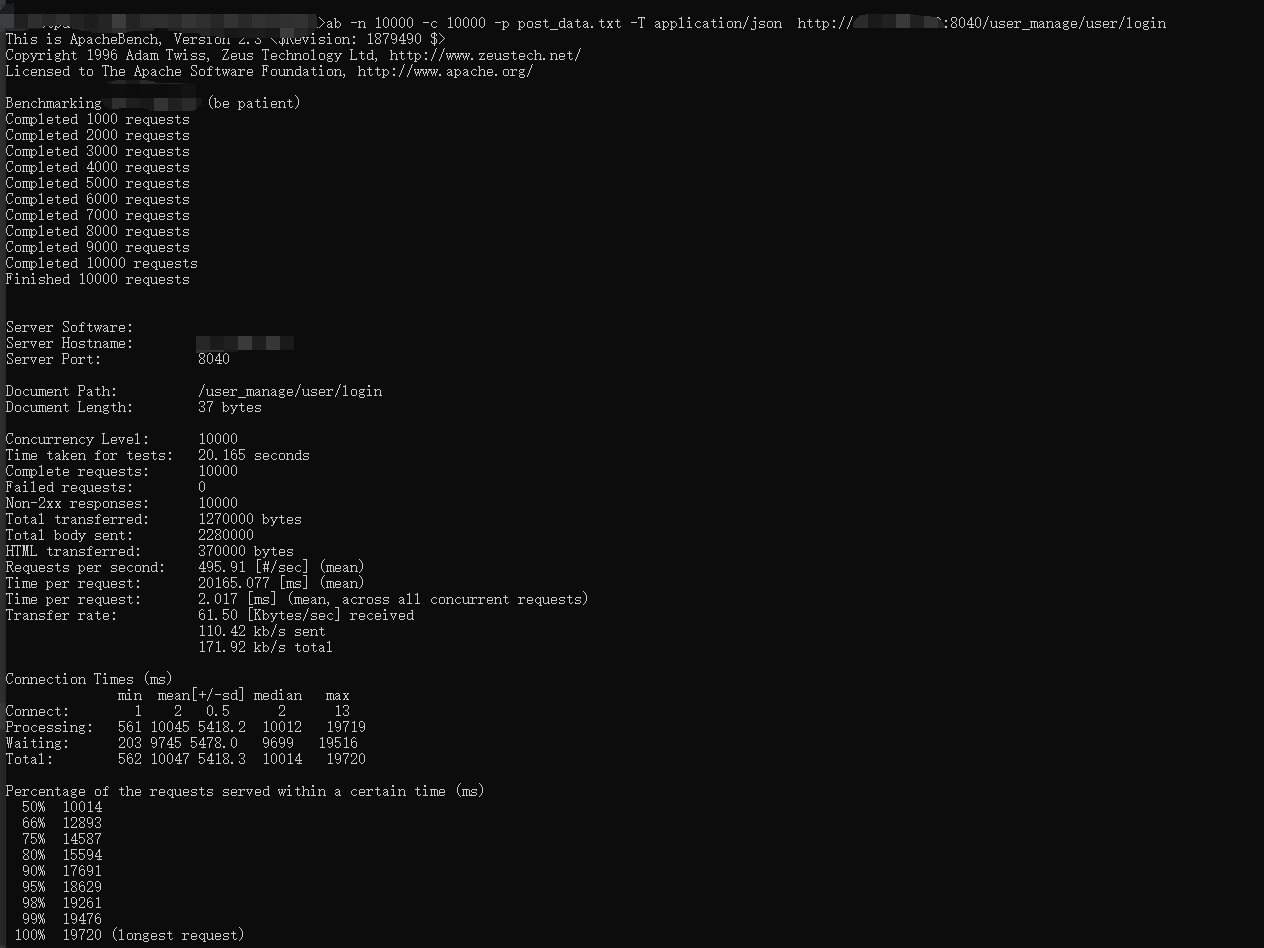
协程
[uwsgi]
http-socket = 0.0.0.0:8040
chdir=/home/xxx/
wsgi-file =/home/xxx/run.py
plugins = python3
callable=app
processes = 4
pidfile = aiops_flask.pid
gevent = 3000
结果:
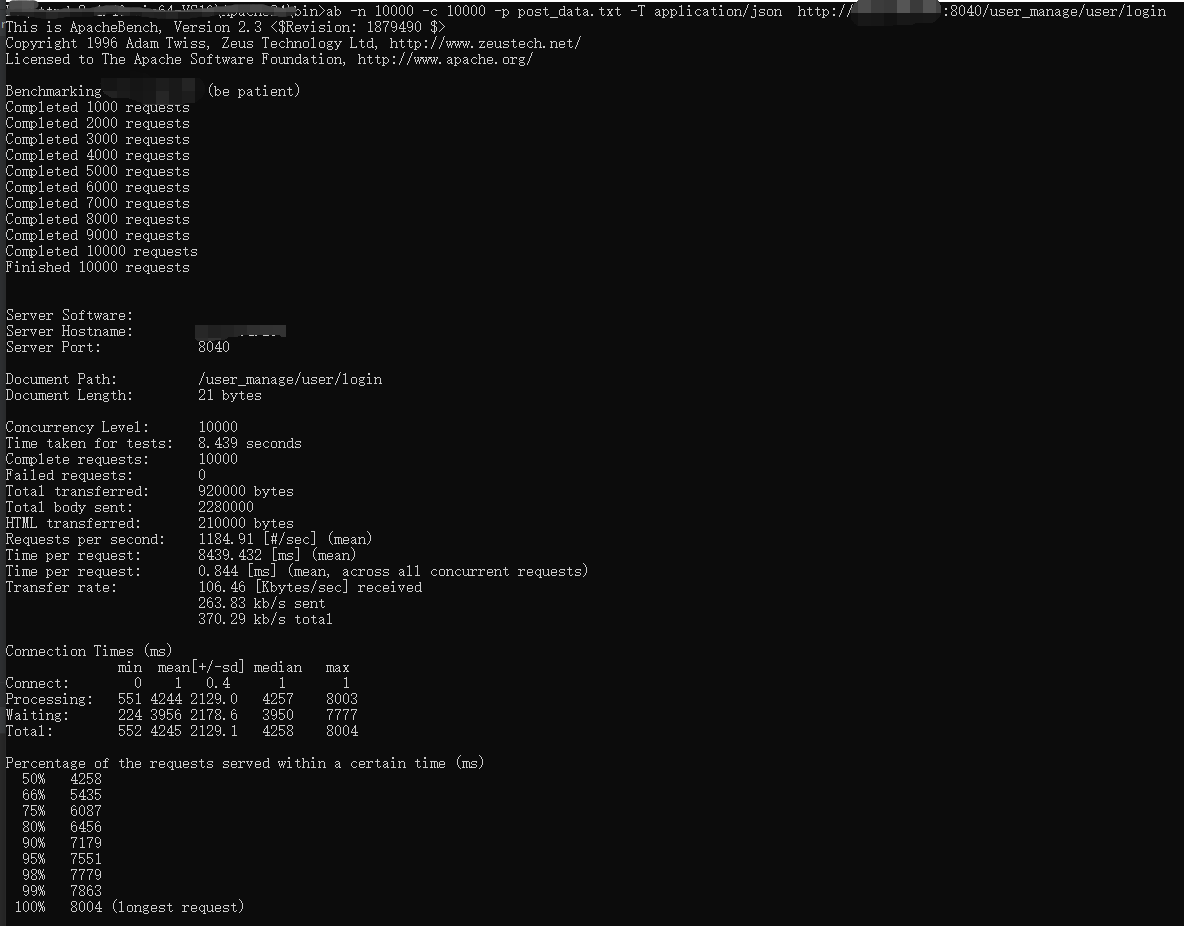
注意
使用gevent可能会出现意想不到的错误,原因在于gevent本身的一些限制以及monkey.patch_all()会对后续代码进行动态替换,常用的一些库可能没问题,有些库可能会出问题,代码需要进行修改。
3.gevent和asyncio
性能差距很小,gevent相当于自动挡,asyncio相当于手动挡。
# 协程 通过 async/await 语法进行声明
# 如果一个对象可以在 await 语句中使用,那么它就是 可等待 对象
# 可等待 对象有三种主要类型: 协程, 任务 和 Future
from gevent import monkey
monkey.patch_all()
import asyncio
import time
from aiohttp_requests import requests
import requests as requests1
import gevent
url = 'http://127.0.0.1:8040/user_manage/user/login'
headers = {'token': '18fed9fb16ea5b27ed8c54fd86d205c4'}
data_json = {"user_id": "1", "user_password": "daxigua", "expires_time": 604800}
async def nested():
"""
"协程" 可用来表示两个紧密关联的概念:
协程函数: 定义形式为 async def 的函数;
协程对象: 调用 协程函数 所返回的对象。
asyncio 也支持旧式的 基于生成器的 协程。
@return:
"""
resp = await requests.post(url, headers=headers, json=data_json)
r = await resp.text()
print(r)
async def main():
task1 = asyncio.create_task(nested())
task2 = asyncio.create_task(nested())
await task2
await task1
def f1():
resp = requests1.post(url, headers=headers, json=data_json)
print(resp.text)
def f(n):
gevent.joinall([gevent.spawn(f1) for _ in range(n)])
t = time.time()
asyncio.run(main(), debug=True)
print(time.time() - t)
f(300)
print(time.time() - t)